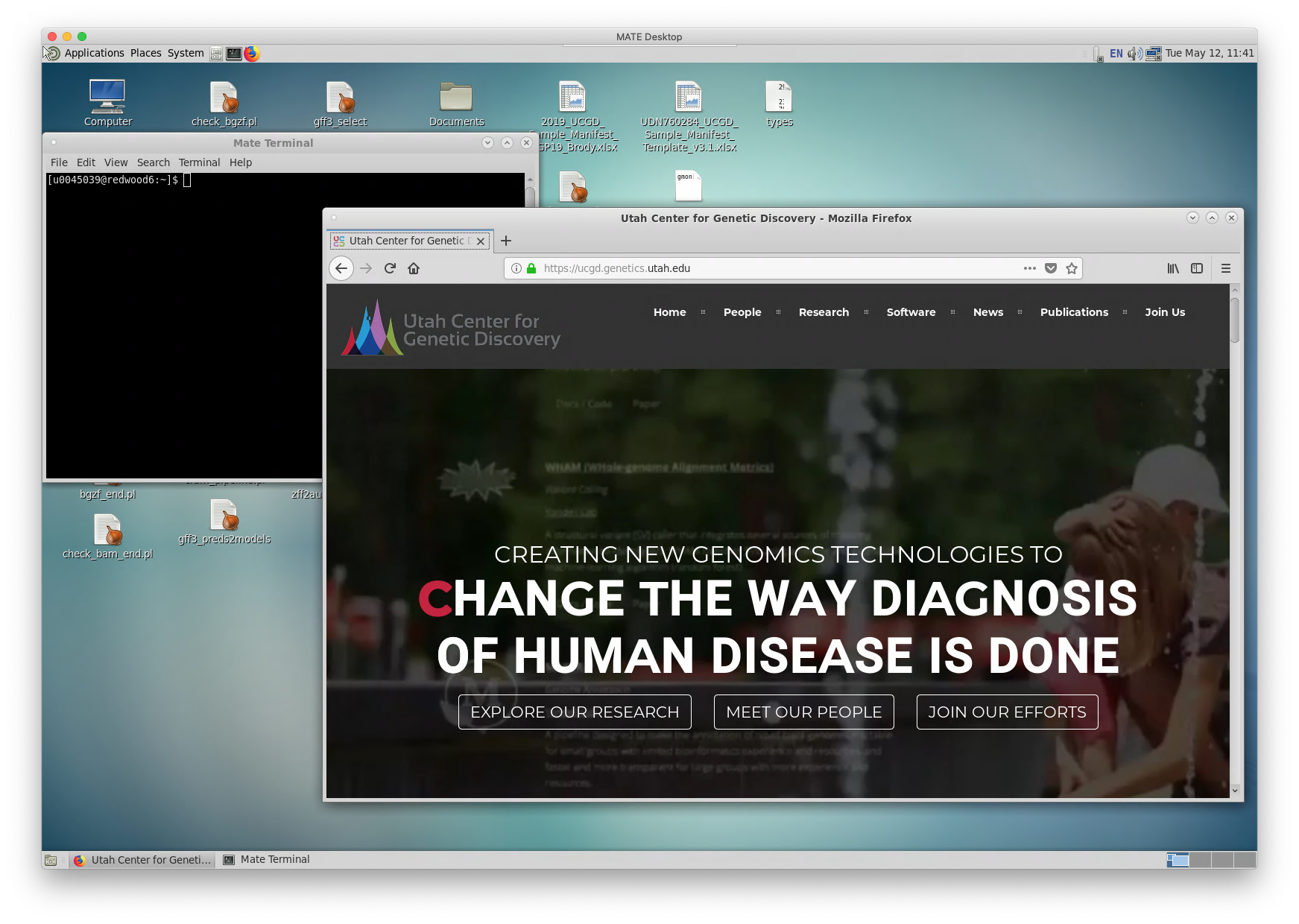FastX (CHPC Desktop)
FastX is a utility you can use to get a remote desktop on CHPC's interactive nodes. CHPC has instructions here.
To get setup on Redwood, use one of the following links (authenticate with CHPC credentials). You must be on campus, using EIHG VPN (Full Tunnel), or Campus VPN.
You will see the following login page:
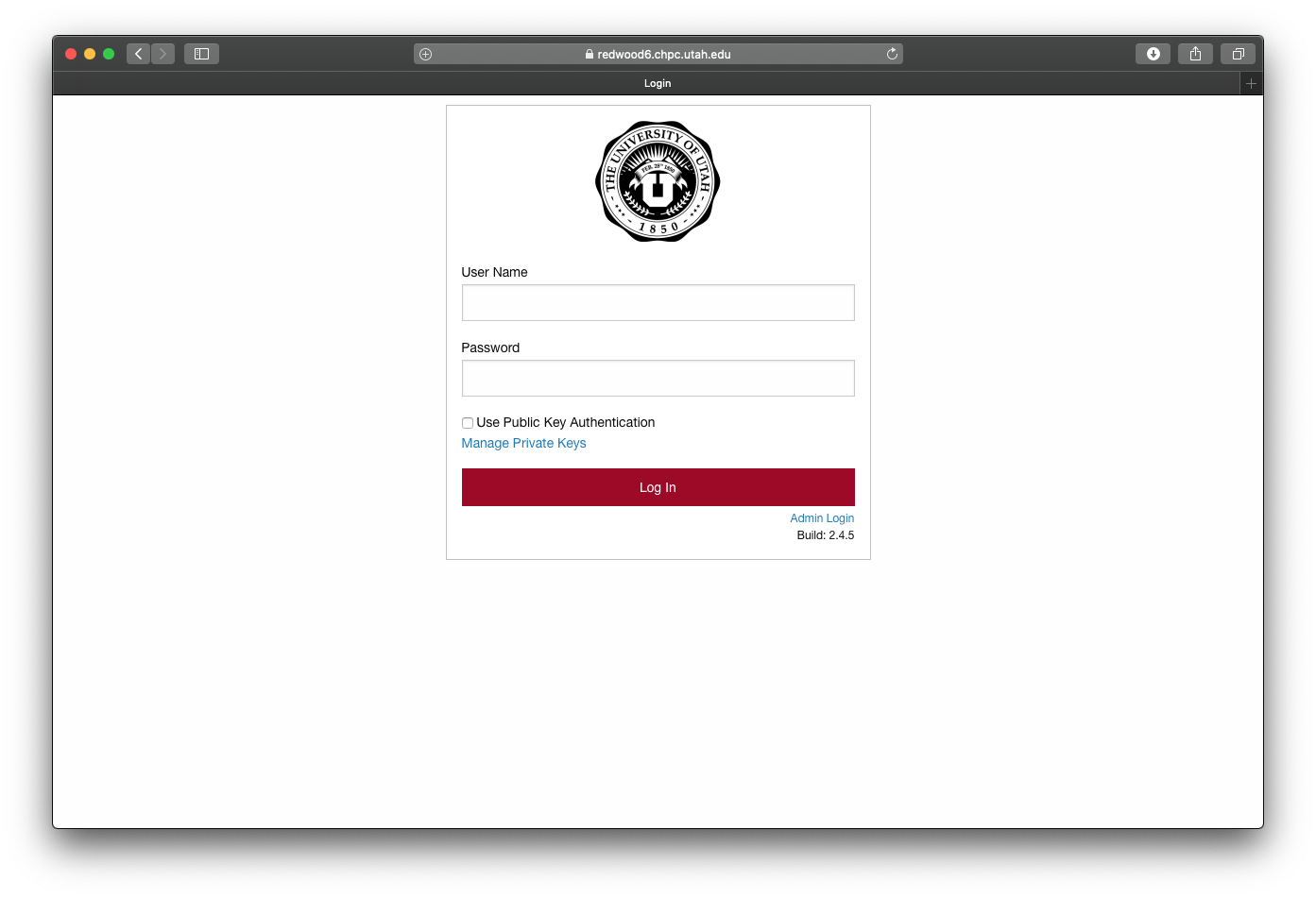
Once logged in, click on 'Desktop Client' in the bottom right corner of your screen:
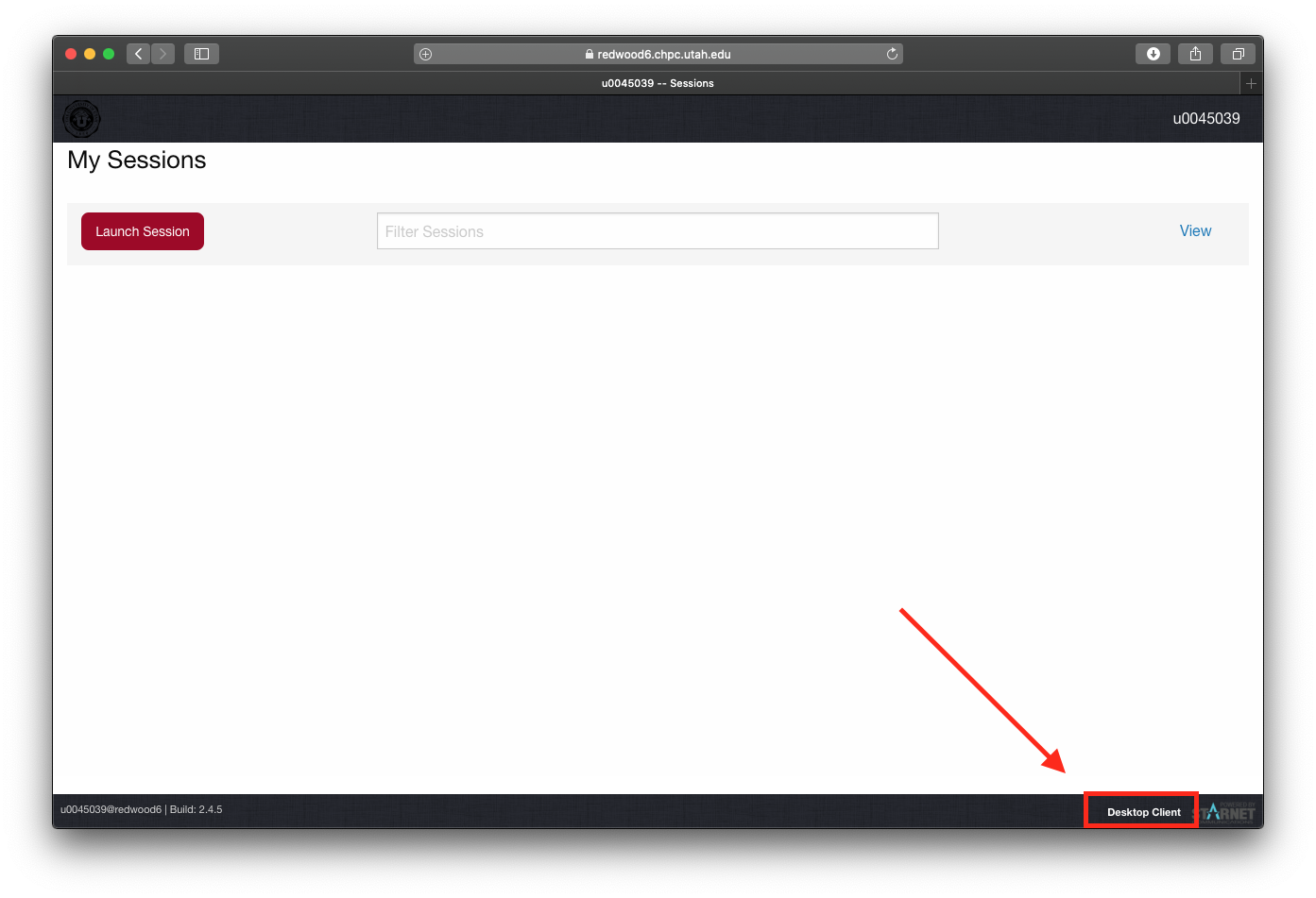
Then download and install the client for your operating system (on Mac
this is done by simply dragging the downloaded file to your 'Applications' folder):
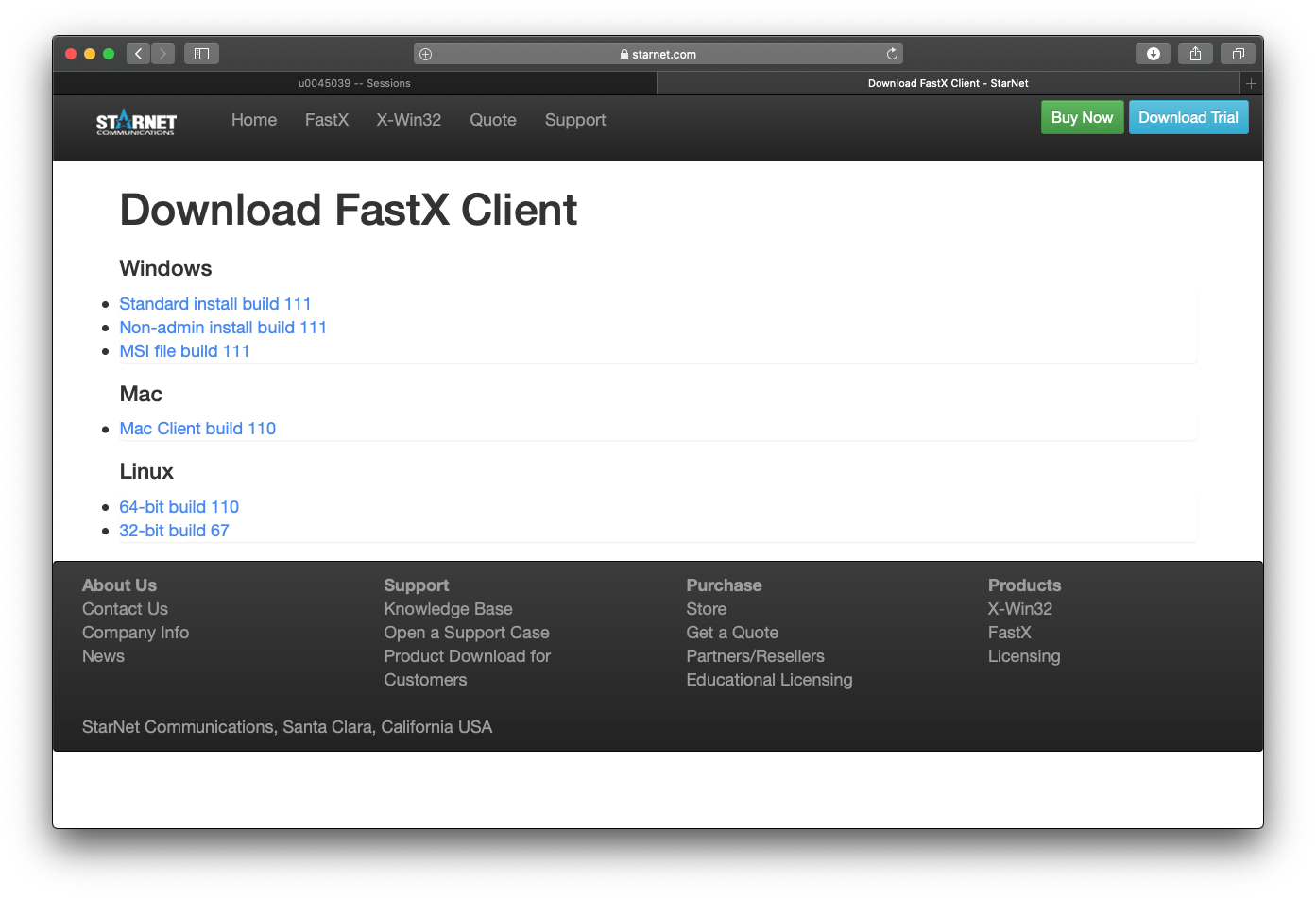
Once installed, open FastX and click the '+' in the top right hand corner, then select 'SSH':
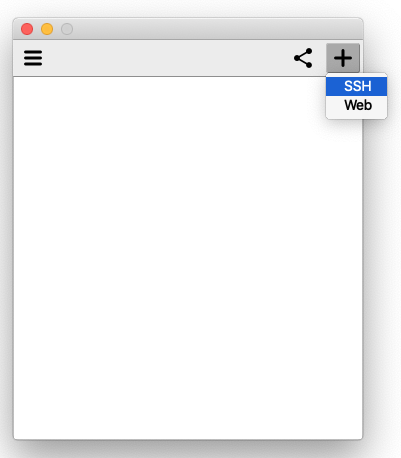
You can then add configurations for UCGD servers such as redwood3 or redwood6:
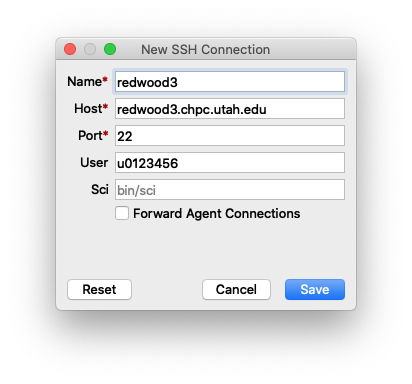
Once setup, you will be asked to authenticate with your CHPC credentials (including Duo authentication):
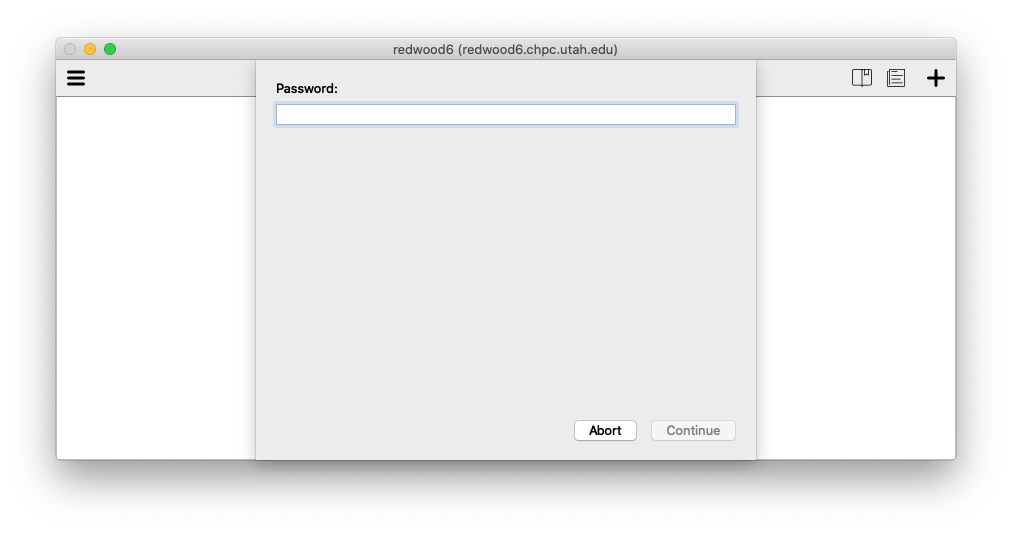
Once authenticated, click the '+' in the top right hand corner. You
can then choose a desktop style to launch:
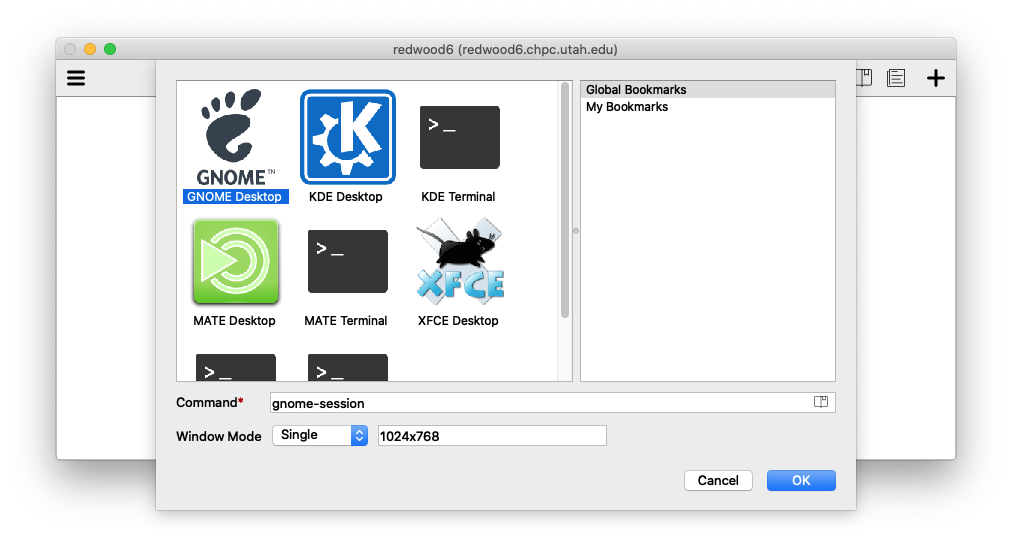
Your new desktop can be used to access things like web browsers or other
interactive tools directly on CHPC nodes: